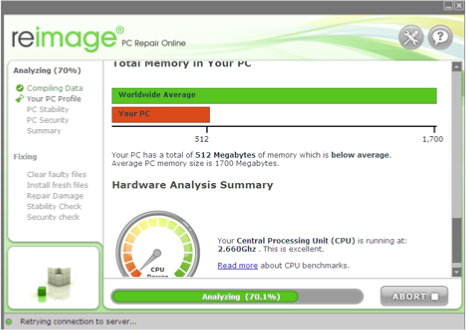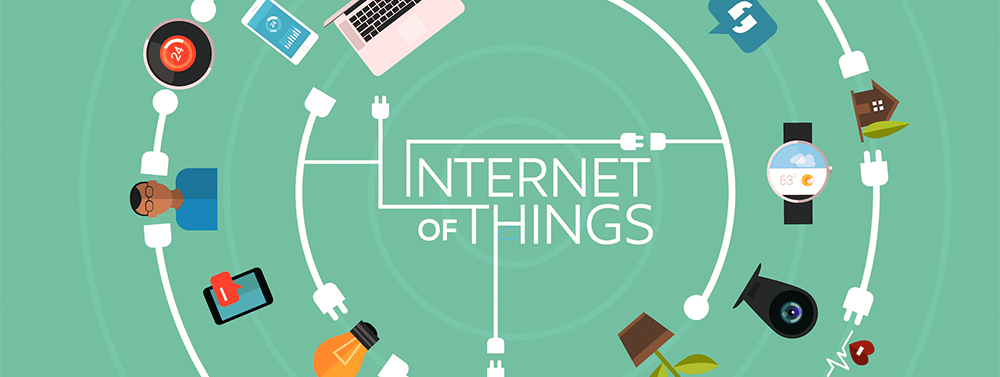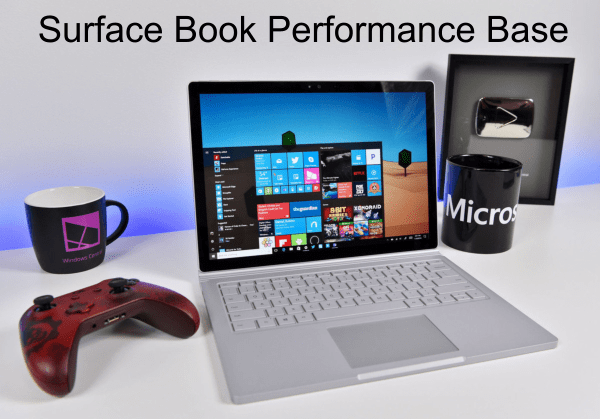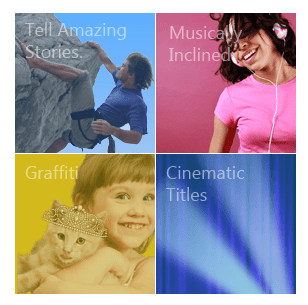
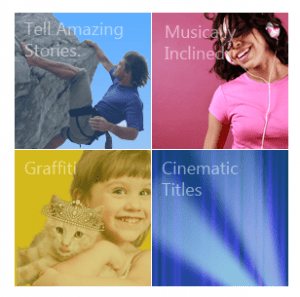 With the advancement of computer software, everyone can now record and edit videos without the need to use any special equipment traditionally used by professional video editors. Through video editing software, an ordinary individual like you can make home videos that are up to par with professional standards. Now, the problem with most video creation programs is that first-time users will need to go through a narrow learning curve before making their first video. While these applications have simplified counterparts, these toned-down programs don’t have all the features one would need to produce high-impact videos.
With the advancement of computer software, everyone can now record and edit videos without the need to use any special equipment traditionally used by professional video editors. Through video editing software, an ordinary individual like you can make home videos that are up to par with professional standards. Now, the problem with most video creation programs is that first-time users will need to go through a narrow learning curve before making their first video. While these applications have simplified counterparts, these toned-down programs don’t have all the features one would need to produce high-impact videos.
Introducing Muvee Reveal 11
Muvee reveal is not your ordinary video editing application. The software lets you create professional-looking videos without the need to go through a long learning process. It’s simple yet comprehensive feature set will make a beginner seem like his been making cool videos all his life. With its features, you can create audio-video masterpieces that express your thoughts, and opinions on certain subject matters as well as entertain your target audience.
Three-Step Video Creation
Gone are the days when you will need to through a lot of editing process to create a simple video. With Muvee Reveal 11, you can make thumbs-up-worthy home, music and documentary videos by going through 3 simple steps, which is great if you don’t want to take too much time on the editing process.
Cinematic Trailers
Don’t you wish that you can create home videos that look as cool as your favorite movies? Well, you can do it with a few mouse clicks. The software comes with movie-style video trailers that you can use on your presentation. These built-in trailers even have short music tracks to create the audience-impact you want to produce. Also, the software automatically creates a billboard for every video project you make which you can use when publishing and promoting your works.
Custom Style
Most video software that are developed for beginners don’t have enough customizability and are only capable of producing generic audio-video presentations. Muvee reveal 11 lets you add customize objects on your videos and produce presentations with unique twists. Its customizing features include color filter selection, font style, background color modification, pace setting and others.
Video Collaboration
Making videos with your colleagues can be fun. However, it usually requires transferring of bulk files from one device to another, which can be a difficult process. As you do it, you may encounter issues such as file corruption, software incompatibility, and file organization problems. Fortunately, the software gets rid of these problems by letting you zip all your content such as picture, video clips, software settings, and others into one file so your colleagues can continue where you left off in their computer.
Photo Snapshots
Taking snapshots from videos is a common practice. However, majority of snapshots taken from videos usually don’t have good quality. As other Muvee reveal 11 review sites claim, the software lets you extract high quality photo snapshots from videos. You can use captured snapshots as a Facebook post or Photo of the day content on your personal page. To capture a video snapshot, simply navigate the player on your chosen video frame and click the Capture button.
With the ease that it provides and the number of features that it has, Muvee reveal 11 is a must have for anyone who wants to conveniently create awesome videos. After creating your first video, feel free to share it with your friends.
Muvee Reveal Coupons
Coupon Code $5 Off – COUPONCTS05 – Apply on all products.