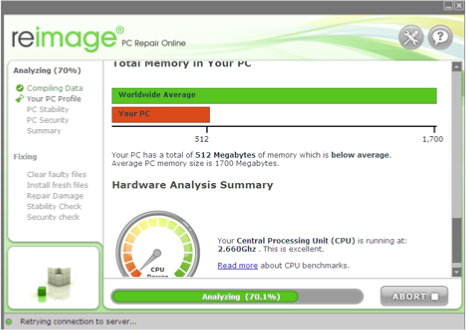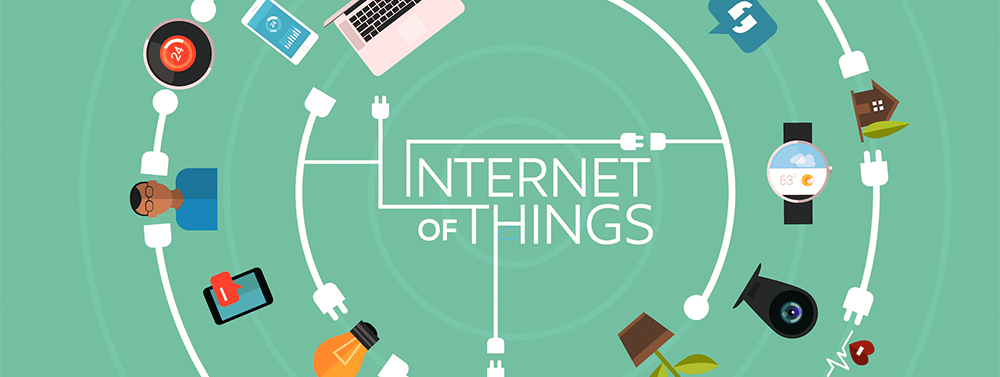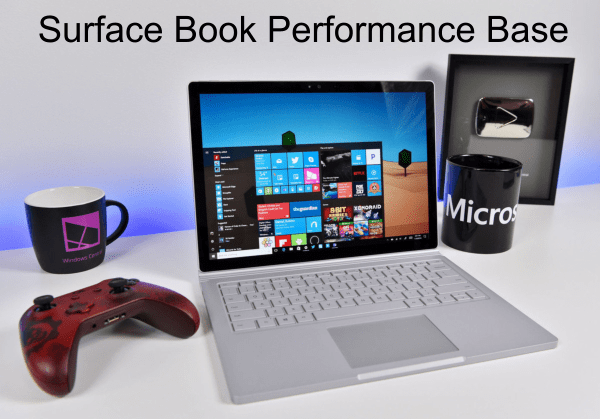There are certain applications that are programmed to keep your network information secure. For example the Apple has been providing its users a vital monitor for the security. Its inbound and outbound access monitors, firewall and Little Snitch keep the data protected to an extent. But the network data is always vulnerable to data leakage and theft while you use internet connection i.e. Wi-Fi, of a public place like a coffee shop or a library.
The data in the form of audio, message or picture is not invulnerable to exposure. There is a 90% chance that someone present on the same network might use your personal information. Your network traffic can be analyzed and encrypted by anyone.
The immediate connection and synchronization to websites such as Amazon, Gmail, Skype, Facebook, Banking services etc. ensures the protection of your private information but at times such sites permit the data access directly to their main servers. The data travels via unprotected pathways and there is a high risk of data leakage. Cybercrime attacks cannot be avoided completely. Therefore, it is essential to avail a Virtual Private Network (VPN).
In general, VPN is a notable network, known for its safe networking. VPN can be used to shield the network data on an untrusted network connection till you are notified that the data has reached to its destination.
With the immense advancements, there are now incredible apps like Cloak that secure your internet connection (VPN).
Till today, Cloak’s VPN has been the prime app for protecting the untrusted internet connection. There are a number of security plans offered on the basis of data usage and rates, for weeks and months. It works on iOS and Mac as well. You get to use the Cloak’s VPN services once you register yourself officially. There are paid services as well as free trial services for a month also. Most of the VPNs require personal information of the user before activating their service, but Cloak’s VPN is the one which does not require any such data input.
Initiating Cloak’s VPN Service for Mac:
It’s simple to set up Cloak on Mac. At first, download the application. Register yourself as a new user and make an account. Once logged in, you can use all services that are provided by VPN application. The unsecured internet connection will be automatically safeguarded. You can go into its menu and manage its functions as per your requirements.
Initiating Cloak’s VPN Service on mobile device:
Install the app from play store and activate it. It will take you to a webpage of Cloak’s Configuration Profile. Follow the instructions prompted and your mobile device will now be a home to two VPN configurations. One of them will run in the background, while one can be manually turned on.
Make sure to update the application and configuration profiles of VPN Service you are using. The use of public networks is solely welcoming the cybercrimes, since the sensitive data remains at risk of exposure. When there are VPN services available then it’s wise to make them part of the connections and retain our own network data on a secured medium.
Some Good VPN Service Providers
Hidemyass.com (HMA VPN)
Avast Secureline VPN
Avira Phantom VPN
Hide.me VPN with 15% off