
 Adobe Flash is quite popular among hackers, because it has been an easy target for them to exploit. Moreover, the Flash player is the only reason behind shutting down your browser often, while you are working on an important task.
Adobe Flash is quite popular among hackers, because it has been an easy target for them to exploit. Moreover, the Flash player is the only reason behind shutting down your browser often, while you are working on an important task.
Primarily, many of the websites use the services of Adobe Flash Player to run videos, forms, play games, and many other useful processes. In the past, it has been accessed by millions of people, but very seldom it has been in focus for providing something better.
In the recent past, when flash player was updated by its developers, it has been on the hot lists for hackers to attack. The question arises that how can you deactivate Flash in Safari, Mozilla, Internet Explorer and Firefox?
Deactivating Adobe Flash is not a very complex process, here are a few easy and simple tips mentioned to deactivate Adobe Flash.
Flash, also popularly known as Shockwave Flash, is continuously updated by its developers in order to fix the security glitch which is exploited by hackers. You must have seen several pop-up messages demanding you to update Flash, which can get irritating quickly. However, it is significant to make sure that you are operating the updated for the best security.
Why You Might Not Disable Adobe Flash
There are a number of websites that still use Flash, and disabling it means you won’t find the items which needs it. This means, you won’t see advert sometimes, however, it can be an issue if Flash is used for an element in an online shop’s checkout or a booking form.
Why You Should Disable Adobe Flash
Mozilla and Google blocked Flash between versions 11.7.700.169 and 11.0, however, following versions have been enabled to run.
Adobe Flash can also cause your computer to become unresponsive and sluggish, and on laptops, it can even contribute to shorter battery life. Thus, there aren’t many convincing reasons to keep Flash on your computer.
- How to Deactivate in Google Chrome:
In the browser’s search bar type chrome: //plugins. A window will open showing the plugins you are using currently. From there, you can either disable it or select to use it sometimes.
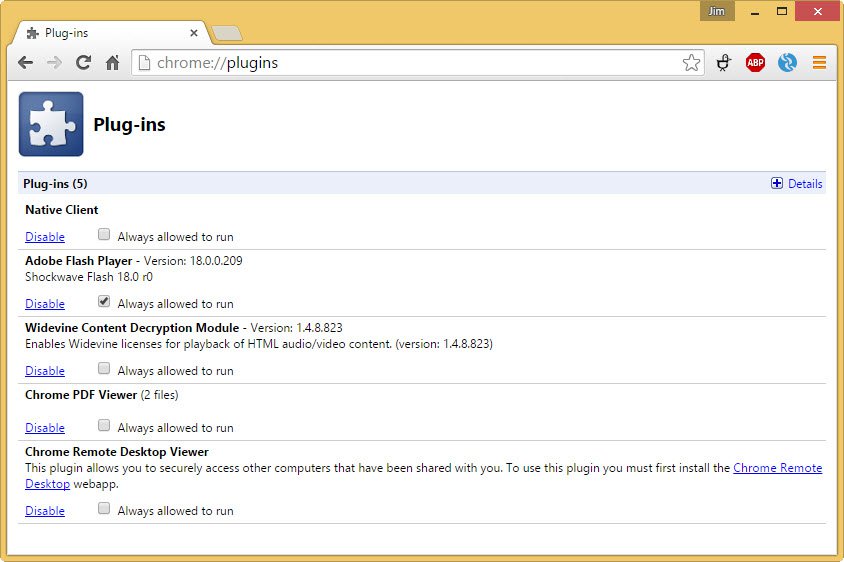
- How to Deactivate in Firefox:
Type Add-ons in the search bar and click on Plugins in the options displayed at the left side. You can either disable it or select it to use occasionally.

- How to Deactivate in Internet Explorer:
You will find an icon, named ‘cog’ at the upper-right of the browser, click on it and find “Manage add-ons”. Search for “Shockwave Flash object” in the list and set your priorities.
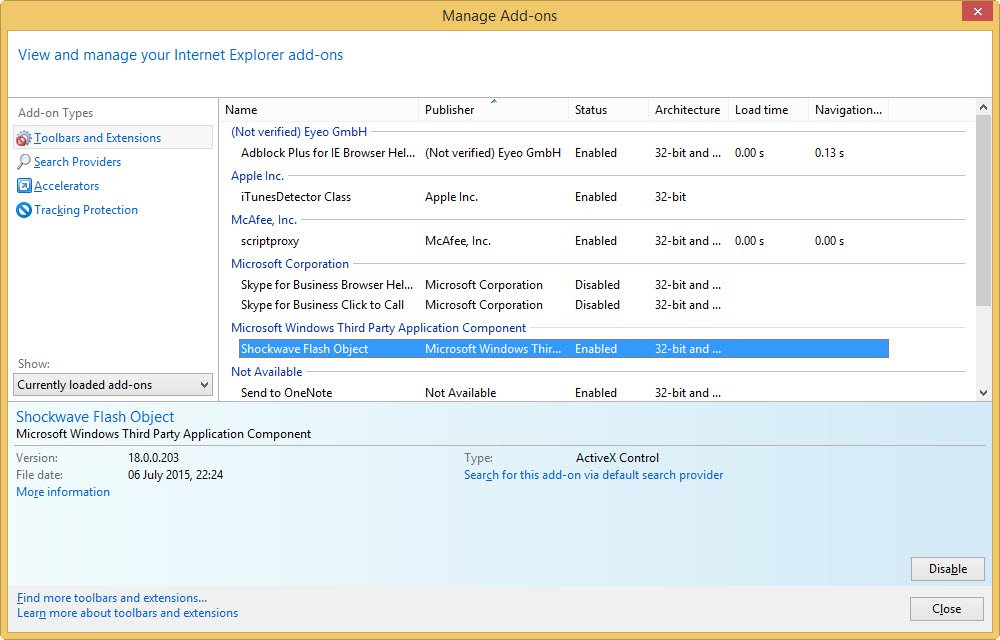
- How to remove Flash Player from your system:
In the Control Panel, you will see an icon for “Programs and Features”. Open it and search for Adobe Flash Player. Right click on it and select uninstall.


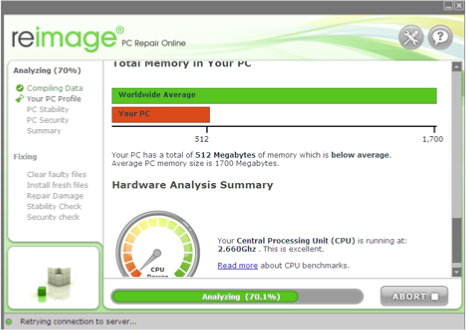
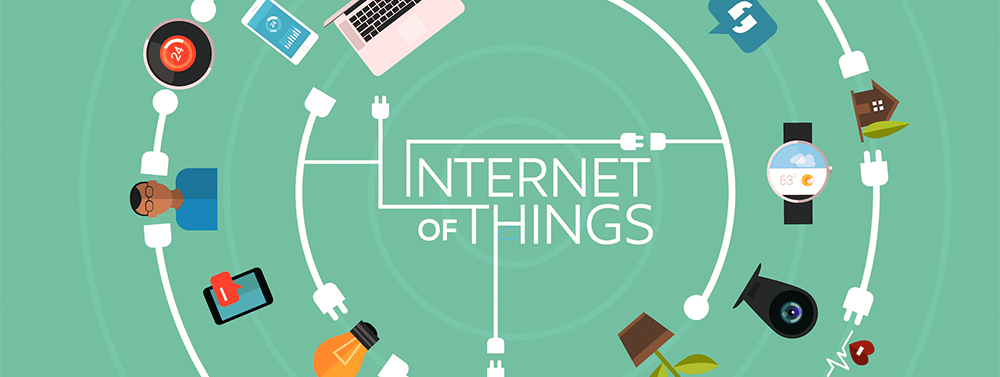



Adobe patched a total of 13 vulnerabilities in its Flash browser plugin. That’s 13 more reasons why you should’ve disabled or uninstalled Flash altogether.