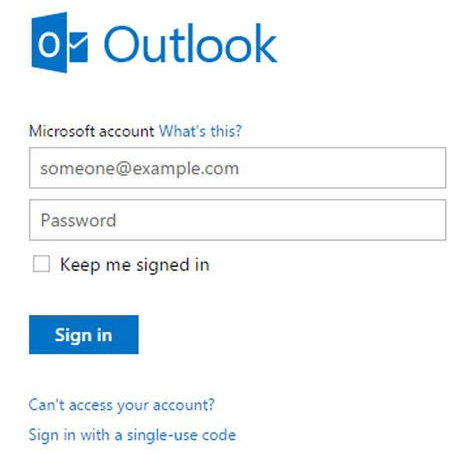
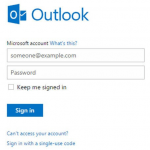 If you have lost your Hotmail password / Outlook Password, there are many ways in which you can recover your Hotmail password. You can either go to https://login.live.com/,
If you have lost your Hotmail password / Outlook Password, there are many ways in which you can recover your Hotmail password. You can either go to https://login.live.com/,
and click on the link under the sign in screen, indicating that you are not able to access your account, or visit https://account.live.com/resetpassword.aspx, or http://windows.microsoft.com/
One way to do this is to go directly to the login screen, at https://login.live.com, and under the sign in boxes, click on the password recovery link at the bottom of the page, and opt for the password recovery option. All you have to do is click inside the circle of the phrase that applies to your situation: Either you
1.) Forgot the password to your account,
2.) Remember your password but for some reason you are not able to sign in, or
3.) You think someone else has hacked into your account.
1.) You Forgot the Password. If you choose the first option, that you forgot your password, you simply enter your email into the space provided, then the security phrase below it. Once you hit the next button, you will need to choose which form of communication you would like to receive your password, which you had previously entered when you created your Hotmail account, such as via email or text. You will then need to sign in to your email, or watch for a text to your phone to view the security code that will be sent there within a few seconds. Finally, follow the directions in this message to reset your Hotmail password.
2.) You Remember the Password, but Still Can’t Sign In. If you do remember your password, but are unable to sign in for some reason, you will be prompted to re-type your email account information, including your correct email username and password for accuracy. If you are still unable to access your account after re-entering the same information, you will be taken to the screen where you enter your email and the security phrase. See option 1 for more details.
3.) You Think Someone Else Has Your Account Information. If you think that someone has hacked into your account, you will need to select a reason why, using the drop down screen that appears after you click in this box. Once you click on the reason you suspect this activity, you will then be taken to the same screen mentioned in options 1 and 2. Again, refer to option 1 for further details on how to continue to recover your Hotmail password.
If you choose to visit http://windows.microsoft.com/ to recover your Hotmail password, go to the sign in screen, which is accessed in the top right corner of the screen. Once you click on that, you will be taken directly to the same login page mentioned above, at https://login.live.com, and will need to follow the same instructions as above.
Another way to recover your Hotmail password is to visit https://account.live.com/resetpassword.aspx, which automatically takes you to the screen that gives you the 3 options that were mentioned above. You would then click on one of the 3 options that most applies to your situation.






