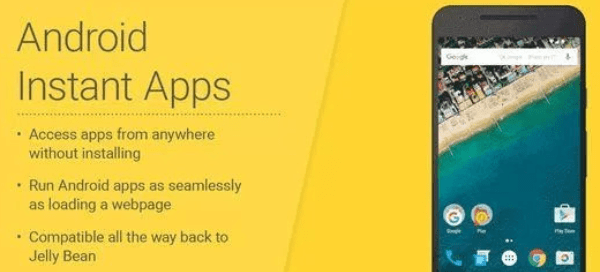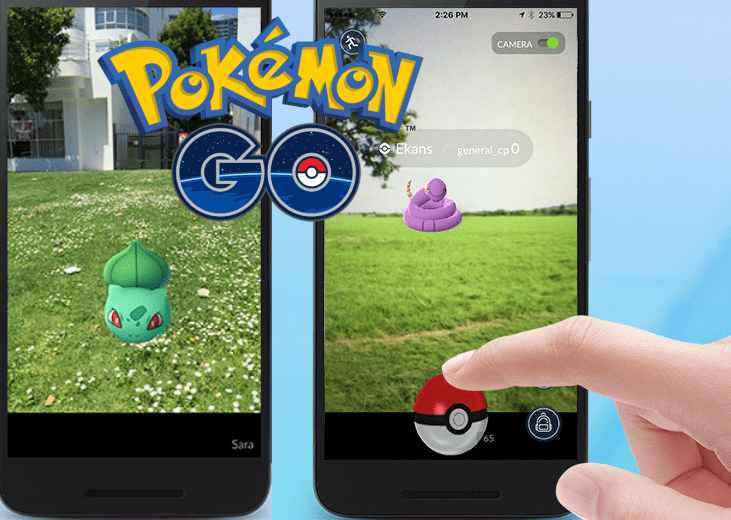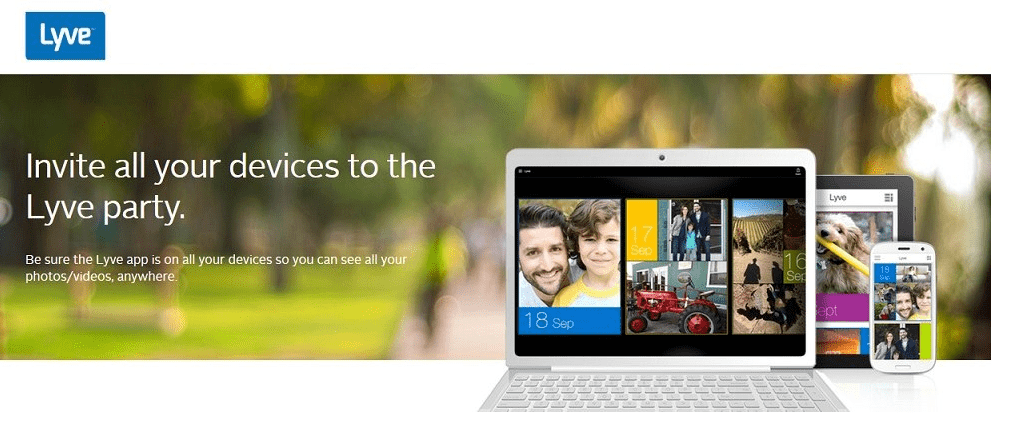
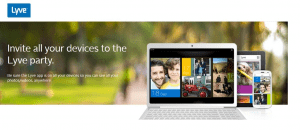 Lyve is one app you would desperately like to have on your phone for all the help it does. In fact, it is one of the best apps around that lets you organize all your photos beautifully at one place and lets you access them without any hassle. What’s more, Lyve is free to download for all platforms – Android, Mac, iOS, Windows and Kindle Fire. No matter where your photos are originally stored, you can have them organized and accessed at one place – Lyve app.
Lyve is one app you would desperately like to have on your phone for all the help it does. In fact, it is one of the best apps around that lets you organize all your photos beautifully at one place and lets you access them without any hassle. What’s more, Lyve is free to download for all platforms – Android, Mac, iOS, Windows and Kindle Fire. No matter where your photos are originally stored, you can have them organized and accessed at one place – Lyve app.
Installation, Storage Space and Picture Quality
If you think that your phone storage capacity will take a beating in installing Lyve app then you’re wrong! All the photos handled by Lyve app get compressed and hence are sure not to consume too much space. And do not worry; photos will still be available to you in high resolution! So how does Lyve go about doing this? Lyve ‘screen-optimizes’ all your photos without disturbing your phone storage too much. Lyve also allows users to organize the photos based on date.
Hassle free high resolution collage
Lyve feed is what you’ll encounter as soon as you fire up the Lyve app. Here you’ll find Lyve collages of photos taken by you previously along with the date they were taken. All you need to do is scroll up and down to get through these collages. There is also an option to tap on to the top right end of the screen to jump to a month of your choice and see the photos that were taken during that time. Even if you’ve photos hidden somewhere on your device, Lyve app will help you trace it back for you in a matter of few seconds!
When you see the collages on the main screen for the first time, you’ll see them in low-resolution and in compressed form. But when the device in which these photos are originally stored is connected to the internet, the high-resolution version of these photos pop up which you can zoom-in or zoom-out later.
Share it on any platform
Once the photos are available to you, you can share them to your contacts via email, Twitter and Facebook. If you’re an iPhone user, you can even use iMessage to send photos. Android users too can do the same and even share the photos with other apps that are on their device. If you do not like to store any photo then just delete it. Mind you, the file will not get deleted itself. The photo will still be there on your hard drive