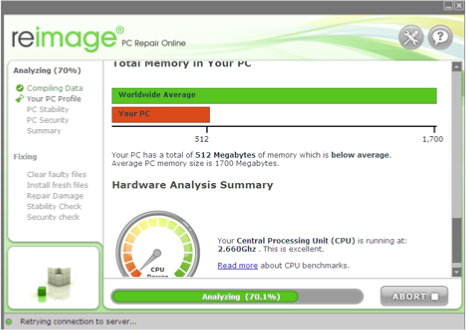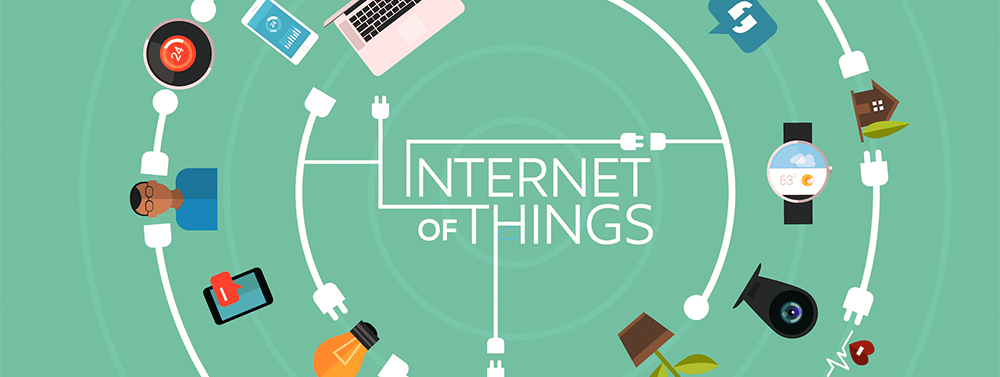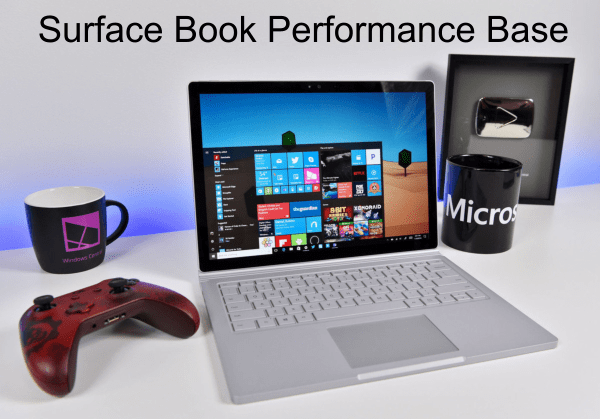The Microsoft latest operating system, the much anticipated Windows 10 will be available for the download starting from July 29, 2015. This has been confirmed by the company alongside the retail pricing.
The Microsoft latest operating system, the much anticipated Windows 10 will be available for the download starting from July 29, 2015. This has been confirmed by the company alongside the retail pricing.
Windows 10 comes with great built-in apps like Maps, Photos, Mail & Calendar, Music and Video. All these apps make use of the OneDrive to facilitate the backing up of your information and sync seamlessly across the various Windows 10 devices.
The Free Upgrade
Users will be given the opportunity to take advantage of the free upgrade and once they upgrade their devices to Windows 10. Microsoft will continue to upgrade it through the lifetime of the device. Microsoft customers running Windows 7 or 8.1 will have the opportunity to upgrade to the new system for free starting from the end of July, across 190 countries.
The Pricing
Window 10 will retain the same pricing as the predecessor Windows 8.1, $119 for Windows 10 Home and $199 for the Windows 10 Professional. The Windows 10 Pro Pack will go for $99. The UK price for the Windows 10 has not yet been confirmed.
Brief overview of the main new Features
The Desktop
Windows 10 will be booting straight to the desktop, and it stays there allowing one to run multiple desktops too depending with what you would like. For those users using a tablet or tablet laptop hybrid, Windows 10 will automatically adjust to facilitate the delivery of the best experience for the screen it’s running on through a feature called the Continuum.
The Edge
The internet explorer will be kept at the backseat to a new improved Web Browser called the Microsoft Edge. The browser will support extension and applications with the provision of both reading mode and offline reading. It will let you write directly on websites integrating the Cortana to give you directions to restaurants to restaurants and other places.
The Cortana
This is the Microsoft’s Siri-like Cortana voice assistance that will be at the task bar. You will have the ability to request it to do a couple of tasks either by typing or just saying “Hey Cortana” and then speaking your command. The “Ask me Anything” search box to the start button will give one a list of weather, news and other events tailored for your interest.
The Notifications
A new action center gives you a quick glance at your PC’S status. All emails, updates and app messages will all appear in the drawer that pulls out from the right-hand side of the screen.
Security
When it comes to security, you can even unlock Windows 10 by he use of facial recognition Software, Fingerprint scans or by the use of an iris reader. There is the feature “Windows Hello” which requires some special equipment as most PC’s do not come with the biometric scanners installed.
Phone-like updates
If you make an upgrade to Windows 10, you will get free Windows upgrades for the life of your PC or phone.
In order to reserve a free installation of Windows 10, Microsoft will be sending existing Windows customers notifications. You will need to look at an icon that will pop up in your system tray located at the bottom of your screen. If you make a click on the icon, Microsoft will allow you to complete the reservation process.